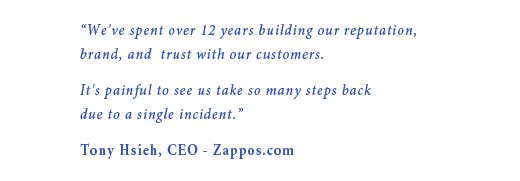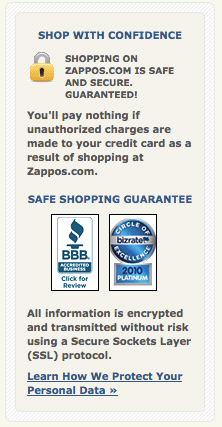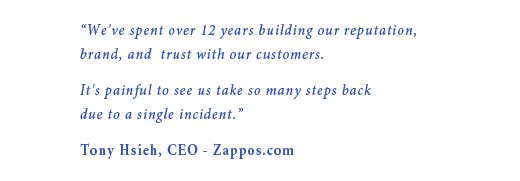
Zappos.com Hacked but Credit Card Numbers Were Not
Everyone’s favorite online shoe store
Zappos.com was hacked this weekend. The hackers got into information of around 24 million customer records, but Zappos informs that any credit card information was not breached.
The hacking exposed one or more of the following: customer’s name, e-mail address, billing and shipping addresses, phone number, the last four digits of credit card number (the standard information you find on receipts), and/or the cryptographically scrambled password (but not your actual password).
Got questions? Don’t call – email Zappos
The Zappos CEO Tony Hsieh put the entire company on high alert and to help customers to change their passwords and answer questions via email. Zappos is famous for their top notch customer service phone reps, but Zappos closed down their phone customer service anticipating so many calls that the company couldn’t handle and so they can focus on answering all of the emails more promptly.
I received the first email from Zappos today, and I also clicked on their
specifically assigned link where to change the password, and got a reset email within a few minutes, and was able to reset my password. Zappos reset everyone’s passwords automatically, so even if you haven’t done this today, or won’t have time to do it immediately, your old password can not be used anymore. I highly recommend you resetting the password though.
You can
shop with confidence at Zappos, they offer the safe shoping guarantee against credit card frauds, but I’m sure this will have an impact on the company’s bottom line.
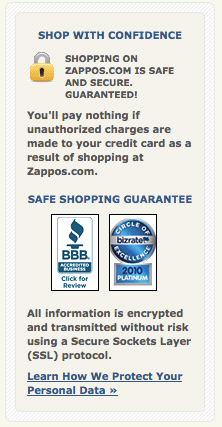
Change your Password
Zappos.com also wants to remind that they will never ask you for personal or account information in an e-mail and they are asking you to exercise caution if you receive any emails or phone calls that ask for personal information or direct you to a web site where you are asked to provide personal information.
If you had ever shopped at Zappos.com you most likely had a Zappos account, please create a new password by visiting Zappos.com and clicking on the
“Create a New Password” link in the upper right corner of the web site and follow the instructions.